 The Manufacturing Execution Manager („MEM“) visualizes shop-floor activities online.
The Manufacturing Execution Manager („MEM“) visualizes shop-floor activities online.
MEM is an MS-Windows-based GUI application, which is complementary to the DIAMES family of products. The potential benefit of using MEM is that users get a full overview about the current shop floor activities and are able to manage random production-related bottlenecks and exceptions faster and more effectively.
The MEM provides a set of easy to use and powerful editing functions that enable end-users to arrange the appearance of the visualization individually as required. The user simply selects production machines from the dialogue list that the DIAMES Server provides via a LAN connection. The selected machines are dragged & dropped into an electronic image to create the basic work center icons. The appearance of these icons can be adapted selectively.
Every icon is animated by the actual status of the related production resource that is managed online by the DIAMES Server. Double clicking an icon immediately opens the path to all production-related key information, i.e. details of the active production order, details of previously executed production tasks as well as a history of operator activities at the selected work-centre, cost centre or department.
The MEM can be configured to run on standard PC’s or on touch screen based MS-Windows compliant devices like wireless PDA’s.
Centralized touch screen devices running the MEM application on the shop floor enable operators to visualize and execute production related information transactions more easily.
Wireless PDA????????s running the MEM application provide key information to shop floor supervisors and managers in order to monitor and control the business process production directly and effectively on-site.
Work-center icons
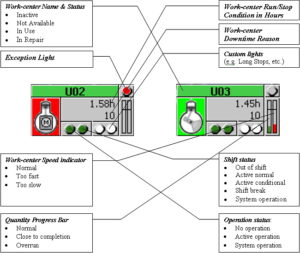
The icons shown here represent two work-centers.
The left one indicates that machine ???????U03?????? has stopped, while machine ???????U02?????? is running (active animated motor).
The colors of the different backgrounds, lamps and the progress bars can be configured as required.
Two lamps on each icon can be assigned to user-configured DIAMES exceptions. This feature provides an immediate warning to the user when exception conditions occur, for instance „Too many operators signed on“, „Current production rate too low“ or any other exceptions that were configured on the DIAMES Server by the system administrator.
Another feature integrated into the MEM can distribute messages – e.g. low production rate, maintenance request, etc. – topagers, mobile phones or othermessaging systems. This function requires that the optional eMessage Server was installedand configured for the DIAMES system environment.
